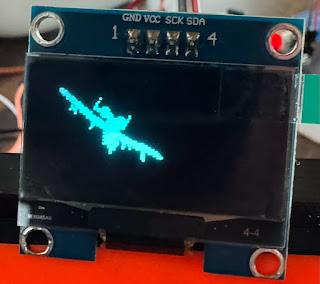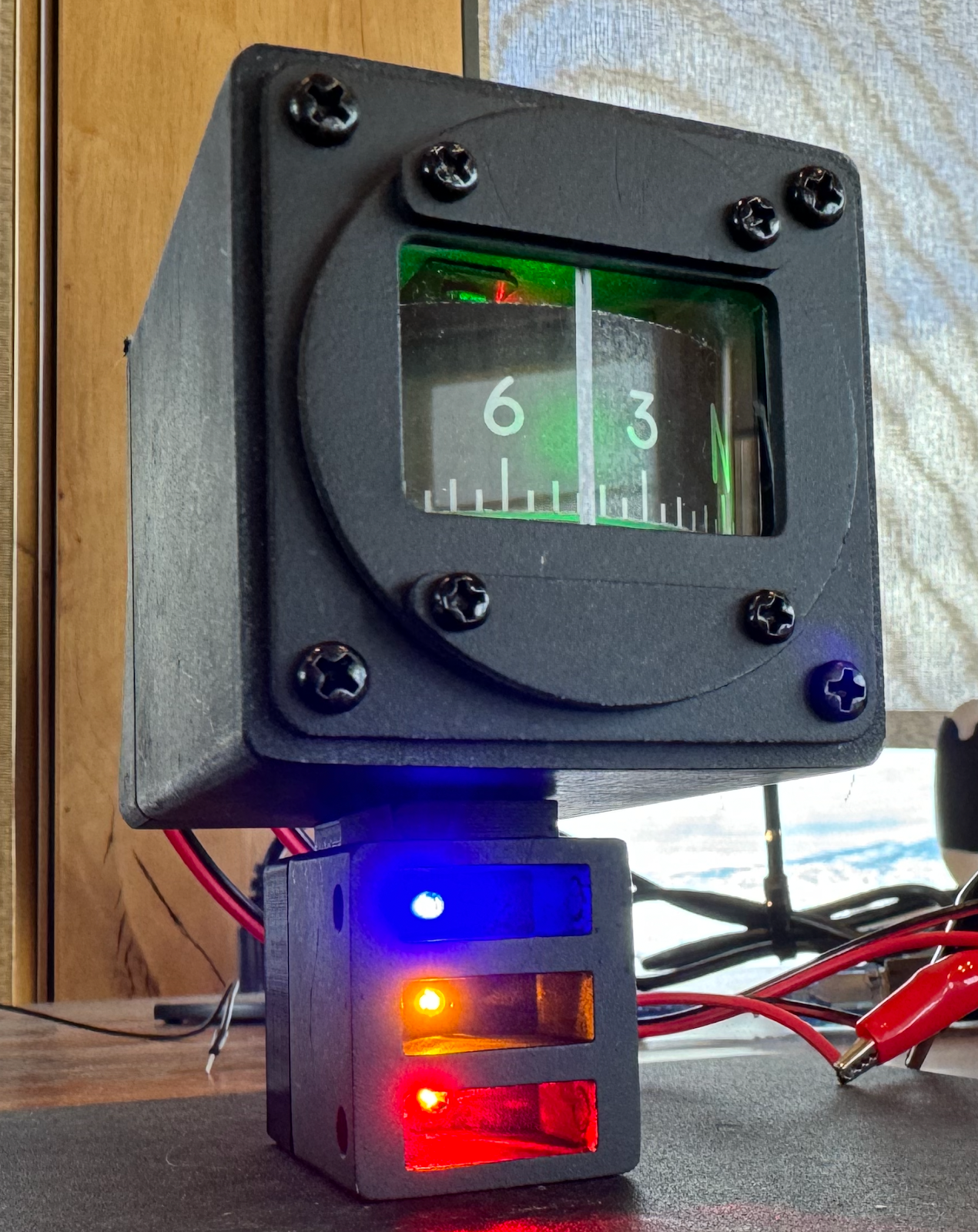LCD, Potentiometer, LED, Rotary Encoder all working with DCS-BIOS
Learned a lot today trying to get a pot going:
- DO NOT have Serial.begin() in the hardware code as that seems to disrupt the DCS BIOS comms
- DO NOT have a delay in the loop func - DCS BIOS can't do its thing
- When you run multiple-com-ports.cmd watch for errors - if you have the IDE connected to the device the script will fail to connect since it is tied up - it will errors with a message about the device (but the com number will be 1 lowered that what you put in the script itself, must be zero-indexed)
- Wire switches from GROUND to a digital pin, not from +5v
- YOU CAN stop the bios cmd, deploy new code via IDE, and then restart BIOS while the game is running, so that is helpful
- The BORT tool is called ...setup.exe - that is the binary itself, not a setup program
- BORT does not appear to update all its values shown on-demand, seems to not be 2-way comms with BIOS - though SOME vals do work 2-way
- The rotary encoder I was using would occasionally skip input or put out a double input. It is just a lower quality unit.
==<11><7>===============================================/*
The circuit: * LCD RS pin to digital pin 7 * LCD Enable pin to digital pin 8 * LCD D4 pin to digital pin 9 * LCD D5 pin to digital pin 10 * LCD D6 pin to digital pin 11 * LCD D7 pin to digital pin 12 * LCD R/W pin to ground * LCD VSS pin to ground * LCD VCC pin to 5V * 10K resistor: * ends to +5V and ground * wiper to LCD VO pin (pin 3)
OTHER STUFF TOO
*/
#define DCSBIOS_DEFAULT_SERIAL
#include "DcsBios.h"#include <LiquidCrystal.h>
#define POT_PIN A0#define MASTER_LED 6
DcsBios::Potentiometer uhfVol("UHF_VOL", POT_PIN);DcsBios::Switch2Pos ahcpTgp("AHCP_TGP", 5);DcsBios::Switch2Pos lampTestBtn("LAMP_TEST_BTN", 4); // rote enc switchDcsBios::LED masterCaution(0x1012, 0x0800, MASTER_LED);DcsBios::RotaryEncoderT<POLL_EVERY_TIME, 2> arc21010mhzSel("ARC210_10MHZ_SEL", "DEC", "INC", 2, 3); // setting steps to 2 (in brackets) instead of default 4 - //get proper encoders to avoid this and other skip issues
// initialize the library with the numbers of the interface pinsLiquidCrystal lcd(7, 8, 9, 10, 11, 12);
//-------
void onArc210ComsecModeChange(char* newValue) { lcd.setCursor(0,0); lcd.print(" "); // 16 blanks to clear row lcd.setCursor(0,0); lcd.print(newValue);}
DcsBios::StringBuffer<11> arc210ComsecModeBuffer(0x12ee, onArc210ComsecModeChange);
//------
void onArc210FrequencyChange(char* newValue) { lcd.setCursor(0,1); // col, row - zero index lcd.print(" "); // 16 blanks to clear row lcd.setCursor(0,1); // col, row - zero index lcd.print(newValue);}
DcsBios::StringBuffer<7> arc210FrequencyBuffer(0x1382, onArc210FrequencyChange);
//------
void setup() { DcsBios::setup();
lcd.begin(16, 2); // Print a message to the LCD. lcd.print("Hello, World!");}
void loop() { DcsBios::loop();}