CH Products Yoke for PC Flight Sim'ing
For Christmas I got a CH Products Flight Sim Yoke, a fairly simple USB-based yoke for my PC.
It worked right out of the box with a very simple installation process. I fired up MS Flight Sim after installing the yoke and was up and flying in no time. The buttons were setup to good defaults, with the 2 "panel" toggle switches setup to raise/lower the gear or raise/lower flaps. It also has a elevator trim wheel and plenty of hats and buttons.
I soon realized that I didn't have a control setup for the rudder, but there was a pair of buttons on the right top of the yoke for rudder trim. I found that using the trim was plenty good enough to keep me on the runway on takeoff.
All in all it is a nice device, not super high levels of quality but definitely worth its cost. Being a yoke, it gives a better "general aviation" feel than the joysticks I have used for the last 15 years on flight sims.
Since I also have the excellent thrustmaster Cougar HOTAS, I am contemplating building a little flight sim chair that can have all these controls mounted on/by it in the proper place. My desk is more than a little cluttered with all these game controllers now but I guess that is a nice problem to have.
It worked right out of the box with a very simple installation process. I fired up MS Flight Sim after installing the yoke and was up and flying in no time. The buttons were setup to good defaults, with the 2 "panel" toggle switches setup to raise/lower the gear or raise/lower flaps. It also has a elevator trim wheel and plenty of hats and buttons.
I soon realized that I didn't have a control setup for the rudder, but there was a pair of buttons on the right top of the yoke for rudder trim. I found that using the trim was plenty good enough to keep me on the runway on takeoff.
All in all it is a nice device, not super high levels of quality but definitely worth its cost. Being a yoke, it gives a better "general aviation" feel than the joysticks I have used for the last 15 years on flight sims.
Since I also have the excellent thrustmaster Cougar HOTAS, I am contemplating building a little flight sim chair that can have all these controls mounted on/by it in the proper place. My desk is more than a little cluttered with all these game controllers now but I guess that is a nice problem to have.

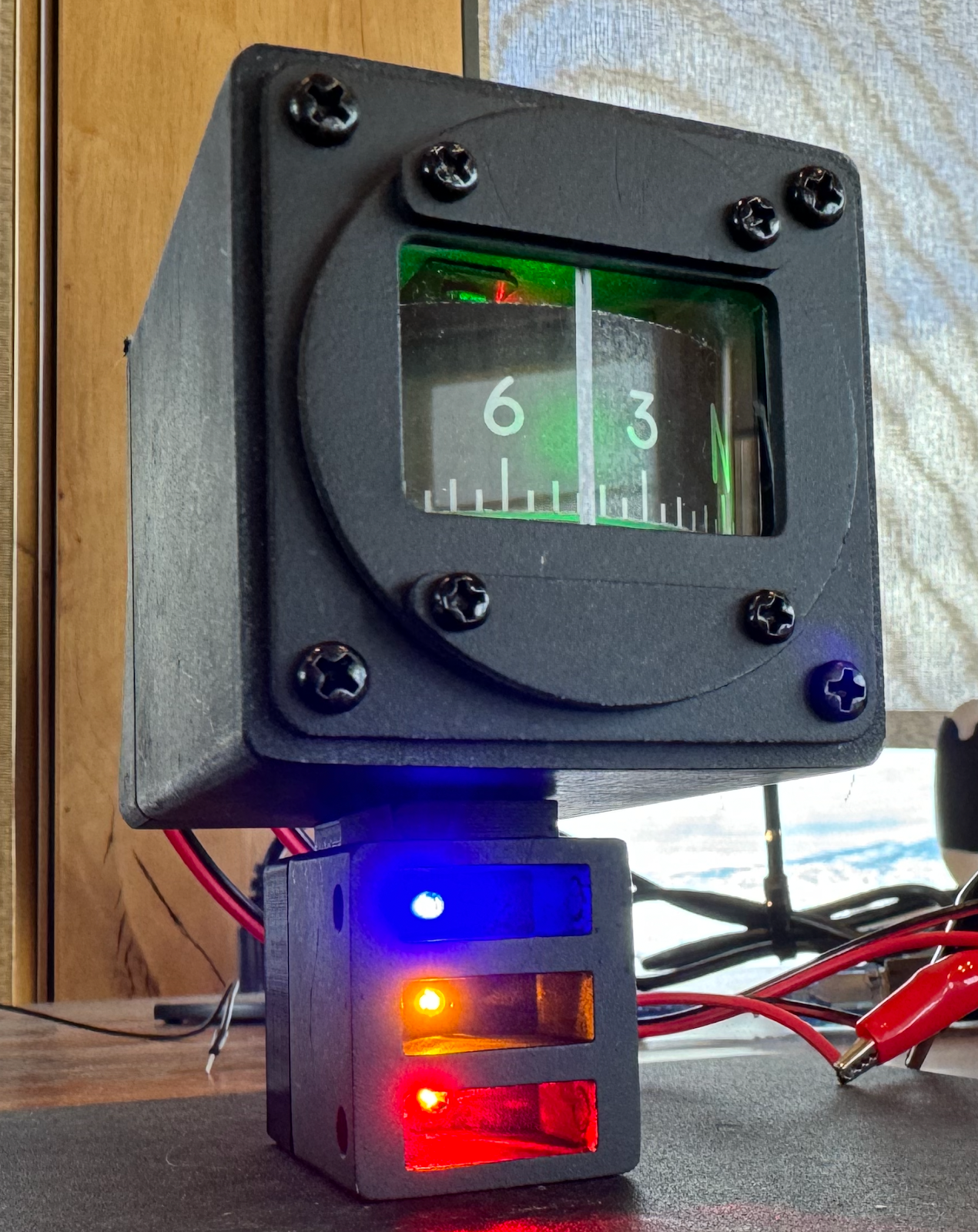
Comments
Click here to read my post about it