Standby Compass: StepperTest
Yesterday I finally received the EasyDriver stepper driver and the X27-168 steppers(no more AliExpress orders if I can help it - took weeks to arrive).
I opened up the motor and removed the tiny plastic tab that was keeping it from spinning 360. I soldered headers on one of the EasyDrivers for prototyping and soldered some solid core wire to the little leads on the motor.
After wiring it all up on the breadboard I used this code to see it run.
For the connections: you need to put one coil's wire pair on the A pins for the EasyDriver and the other coil's on the B pins. There is no polarity so the A coil wires can go on plus or minus. I put the 12v power on the M+ and GND pin pair. Then these as well:
// EasyDriver -> Nano
stp -> 2
dir -> 3
MS1 -> 4
MS2 -> 5
EN -> 6
GND (by step pin) -> GND
Do not connect/disconnect the motor when power is applied. Power is constantly flowing to keep motor still and changing connection when powered will kill EasyDriver.
Things learned:
- Where I stored my pin vise (took a bit to find it) 😀😀
- Dupont connectors on breadboard wires DO NOT accept solder
- The OmniFixo seems to be working well for me
- A sharp utility knife is a good way to split a row of header pins into smaller groups - just make sure to hold down each side when you cut else things go flying


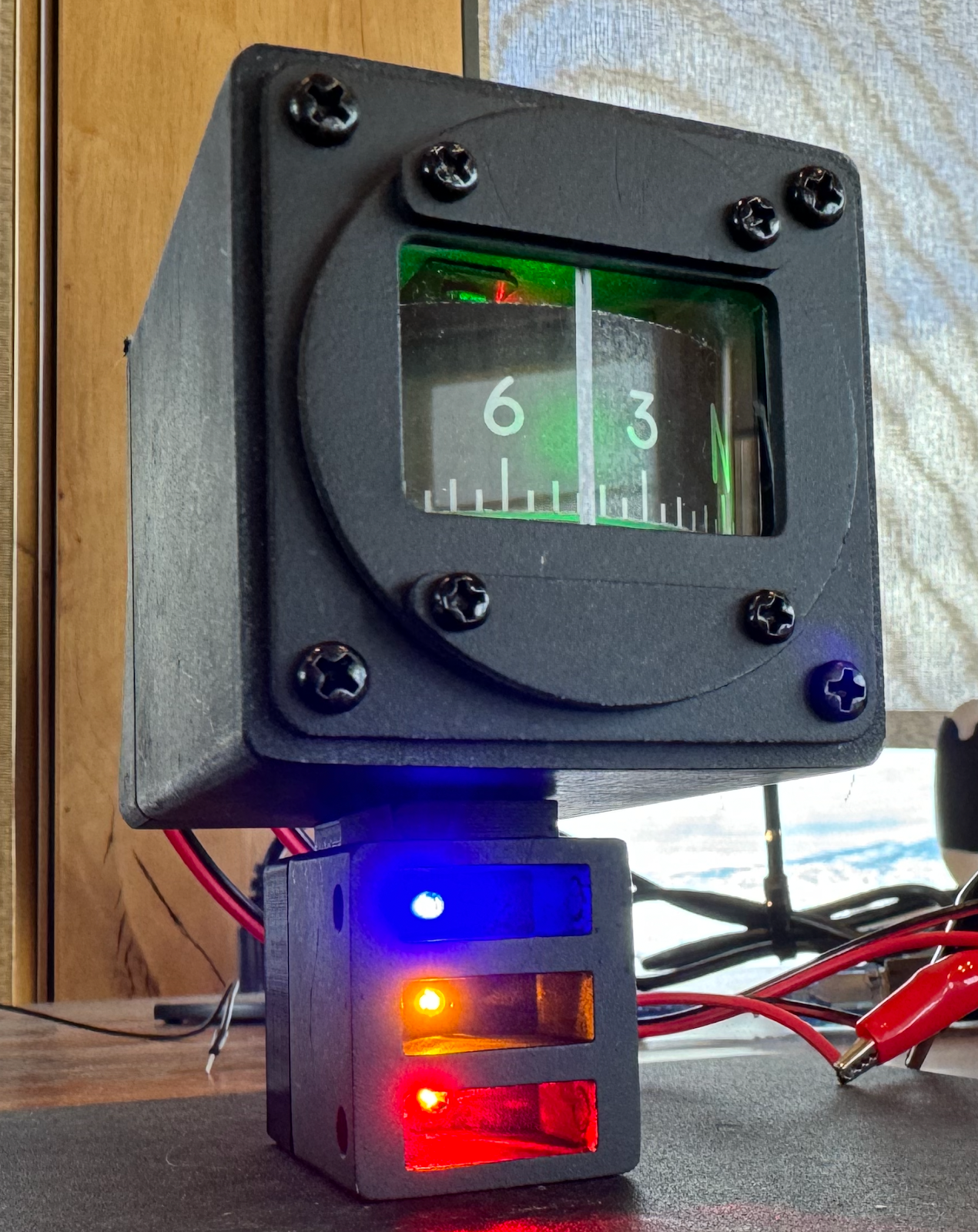
Comments