Learning the G1000
My local flight school recently got access to a 2008 C172 G1000. They've had a Avidyne Cirrus SR20 in the past, on leaseback I assume, but it was no longer available by the time I moved to the area. It was quite pricey per hour so I would only have flown it a little bit.
My hope is that this new C172 will be available for a while. Being the optimist I am, I have started the required transition training to be allowed to fly the G1000 equipped airplane solo. The fact that I am nuts for glass panels has nothing to do with my optimism, I'm sure. :)
The flight school hooked me up with King School's CD-based transition course: Cleared to fly the G1000. I'm not a big fan of the King's presentation style. The thing that bothers me the most about their style is that they do a half-laugh occasionally, and at odd times, as if you are supposed to find that pushing a certain button at a particular time is humorous. Maybe their acting coach told them that puts the student at ease - I think he deserves a punch in the stomach for being a moron. :) I also wish they offered the courses on OS X.
But goofy style aside, the content of the course is pretty good. I have flown behind a real G1000 for about an hour in the past, and have flown simulated G1000s in MS Flight Sim. After taking the King course I learned:

My hope is that this new C172 will be available for a while. Being the optimist I am, I have started the required transition training to be allowed to fly the G1000 equipped airplane solo. The fact that I am nuts for glass panels has nothing to do with my optimism, I'm sure. :)
The flight school hooked me up with King School's CD-based transition course: Cleared to fly the G1000. I'm not a big fan of the King's presentation style. The thing that bothers me the most about their style is that they do a half-laugh occasionally, and at odd times, as if you are supposed to find that pushing a certain button at a particular time is humorous. Maybe their acting coach told them that puts the student at ease - I think he deserves a punch in the stomach for being a moron. :) I also wish they offered the courses on OS X.
But goofy style aside, the content of the course is pretty good. I have flown behind a real G1000 for about an hour in the past, and have flown simulated G1000s in MS Flight Sim. After taking the King course I learned:
- MS Flight Sims representation of the G1000 has no real-world value, unless you just want to practice your flight instrument scan
- The G1000 is very powerful but some features are far from intuitive. I don't see how one could remember a few of the combination of inputs you need to do in certain cases, unless you practiced it at least weekly. Since I don't fly for a living, I won't practice all of that each week, so I will have to make a few custom checklists to guide me.
- I will want the Garmin G1000 simulator for practicing at home
- The go-around button on most G1000 airplanes is cooler than I thought - not only does it set your flight director to show a climb out, but it also starts the missed approach sequence and disables the autopilot for you - pretty cool.
- The "reversionary" mode - where you can merge all the essential info on one screen - has limited value. It mostly just protects against a very rare failure - an LCD going dark or corrupt. That said, I have experienced a corrupted Avidyne MFD before (it made rainbow colors appear on the screen when it got too warm).


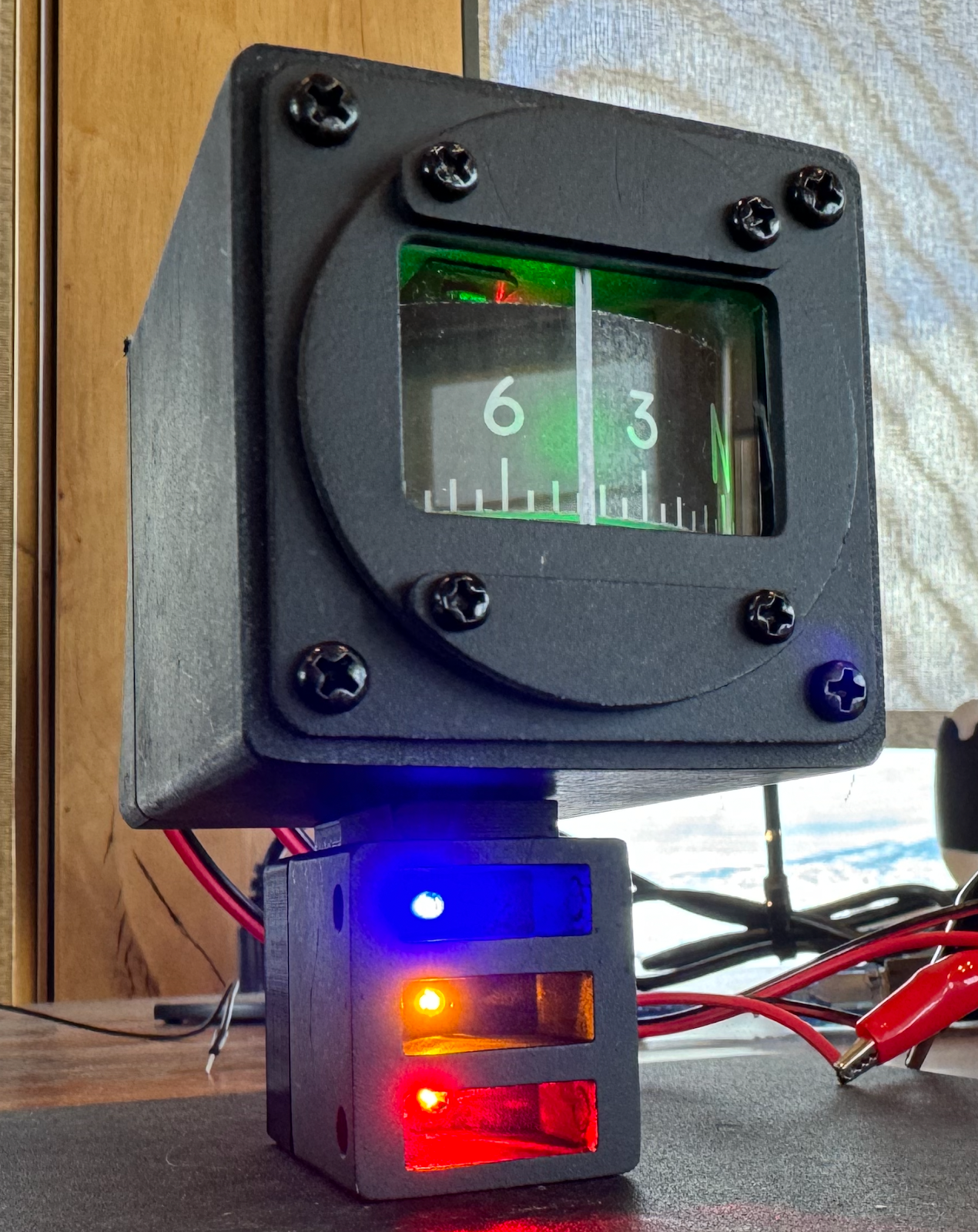
Comments
I am starting my glass transition in the G1000 in November (in other words very soon... :))
I have tried the G1000 in MS FSX a few times just to get a feel for the instrument scan on glass. From that "test" it seems like the scan requires less effort than with round gauges. From what I have heard from others that should apply to the real thing as well. I can't wait to try it out for real and find out for sure. :)
Cheers,
Axel Smidt
Pilot-Net.com
Do you consider including some ground simulator (I mean something like an FNPT-II or FTD) before taking it in flight ? I did so, and it helped a lot, as I could focus on the G1000 only, excluding flying, weather, traffic, and so on.
PlasticPilot